select Royalty Free Vector Images (5,566)
Page 2 of 112

Choosing choices, make decision for career opportunity, alternative pathway, decide for new job or select important chance, right or wrong decision concept, businessman think to choose the right door.
VectorUsername
chanwitya28Resolution
9934x7017pxChoosing choices, make decision for career opportunity, alternative pathway, decide for new job or select important chance, right or wrong decision concept, businessman think to choose the right door.


Choosing choices, make decision for career opportunity, alternative pathway, decide for new job or select important chance, right or wrong decision concept, businessman think to choose the right door.
VectorUsername
chanwitya28Resolution
9934x7017pxChoosing choices, make decision for career opportunity, alternative pathway, decide for new job or select important chance, right or wrong decision concept, businessman think to choose the right door.


Tiny people Choosing Best Candidate. HR Managers Searching New Employee and Select a Resume of Worker or Personnel. Online Recruitment Process. Human Resource Management and Job Hiring Concept
VectorUsername
TanushkaBuResolution
9800x5200pxTiny people Choosing Best Candidate. HR Managers Searching New Employee and Select a Resume of Worker or Personnel. Online Recruitment Process. Human Resource Management and Job Hiring Concept


Tiny woman Choosing Best Candidate. HR Managers Searching New Employee and Select a Resume of Worker or Personnel. Online Recruitment Process. Human Resource Management and Job Hiring Concept
VectorUsername
TanushkaBuResolution
9167x5833pxTiny woman Choosing Best Candidate. HR Managers Searching New Employee and Select a Resume of Worker or Personnel. Online Recruitment Process. Human Resource Management and Job Hiring Concept


accounting partnership makes it easy to analyze data access accounting to select tax, service and reports in financial accounting or companies standards to make easy access data. Flat vector style
VectorUsername
yayimageResolution
5000x3125pxaccounting partnership makes it easy to analyze data access accounting to select tax, service and reports in financial accounting or companies standards to make easy access data. Flat vector style

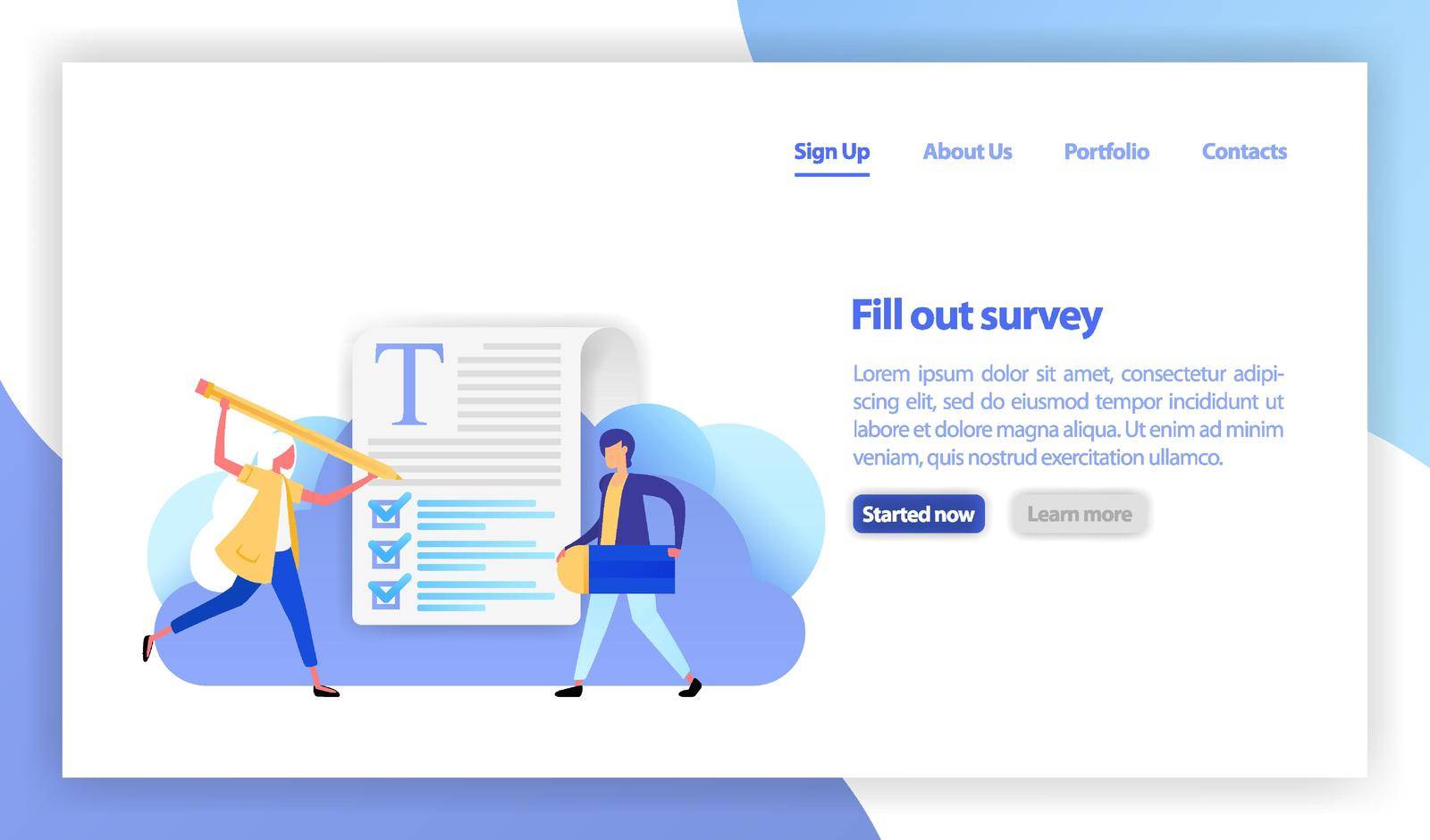
vector flat illustration for banner, landing page, mobile. people select a resume for a job. recruitment agency. application form for employment. students fill out the exam question quiz. claim form
VectorUsername
yayimageResolution
5278x3101pxvector flat illustration for banner, landing page, mobile. people select a resume for a job. recruitment agency. application form for employment. students fill out the exam question quiz. claim form
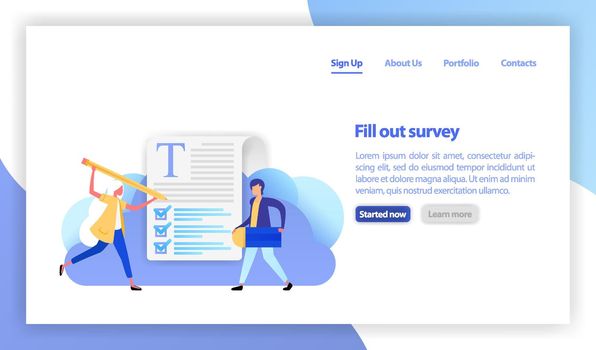

Woman choose house flat vector illustration. Customer select townhouse color cartoon character. Designer making building design. Consumer choosing paint for home renovation and apartment repair
VectorUsername
ntlResolution
5000x3420pxWoman choose house flat vector illustration. Customer select townhouse color cartoon character. Designer making building design. Consumer choosing paint for home renovation and apartment repair


Recruitment process concept. Business people select staff. Resume of candidates with avatars. HR agency, two specialists. Male boss and female employee. Hiring people. Trendy style vector illustration
VectorUsername
JavvaniResolution
6000x3375pxRecruitment process concept. Business people select staff. Resume of candidates with avatars. HR agency, two specialists. Male boss and female employee. Hiring people. Trendy style vector illustration


HR Manager working at desk, searching new employee, select resumes of job seekers. Business woman choosing best candidate for job. Recruitment. Agency interview. Human Resource Management and Hiring
VectorUsername
TanushkaBuResolution
8056x5833pxHR Manager working at desk, searching new employee, select resumes of job seekers. Business woman choosing best candidate for job. Recruitment. Agency interview. Human Resource Management and Hiring


Verify option to share documents. Flowchart to select tick or cross. Action in choosing a decision. Simple tick symbol vector illustration for landing page, web, banner, mobile apps, ui, flyer, poster
VectorUsername
yayimageResolution
5400x6000pxVerify option to share documents. Flowchart to select tick or cross. Action in choosing a decision. Simple tick symbol vector illustration for landing page, web, banner, mobile apps, ui, flyer, poster


Verify option to share documents. Flowchart to select tick or cross. Action in choosing a decision. Simple tick symbol vector illustration for landing page, web, banner, mobile apps, ui, flyer, poster
VectorUsername
yayimageResolution
7389x4667pxVerify option to share documents. Flowchart to select tick or cross. Action in choosing a decision. Simple tick symbol vector illustration for landing page, web, banner, mobile apps, ui, flyer, poster


checkboxes yes and no square and round simple vector
VectorUsername
Ann4blackResolution
4167x4167pxcheckboxes yes and no square and round simple vector


checkboxes 3d yes and no square and round simple vector
VectorUsername
Ann4blackResolution
4167x4167pxcheckboxes 3d yes and no square and round simple vector


catalog
VectorUsername
ogqcorpResolution
1100x1000pxcatalog


Hiring And Recruitment concept, Isometric desktop, lady employer
VectorUsername
aisplResolution
5000x3000pxHiring And Recruitment concept, Isometric desktop, lady employer


Seamless skeleton pattern
VectorUsername
bonathosResolution
4482x5000pxSeamless skeleton pattern


Seamless love pattern
VectorUsername
bonathosResolution
5000x4982pxSeamless love pattern


Seamless arrows pattern
VectorUsername
bonathosResolution
5000x5000pxSeamless arrows pattern


Seamless leaves pattern
VectorUsername
bonathosResolution
5000x4915pxSeamless leaves pattern


Seamless stain pattern III
VectorUsername
bonathosResolution
5000x5000pxSeamless stain pattern III


Seamless stains pattern II
VectorUsername
bonathosResolution
5000x5000pxSeamless stains pattern II


Seamless stains pattern I
VectorUsername
bonathosResolution
5000x5000pxSeamless stains pattern I


Seamless snowflake pattern
VectorUsername
bonathosResolution
2381x5000pxSeamless snowflake pattern


Seamless snowflake pattern
VectorUsername
bonathosResolution
5000x4982pxSeamless snowflake pattern

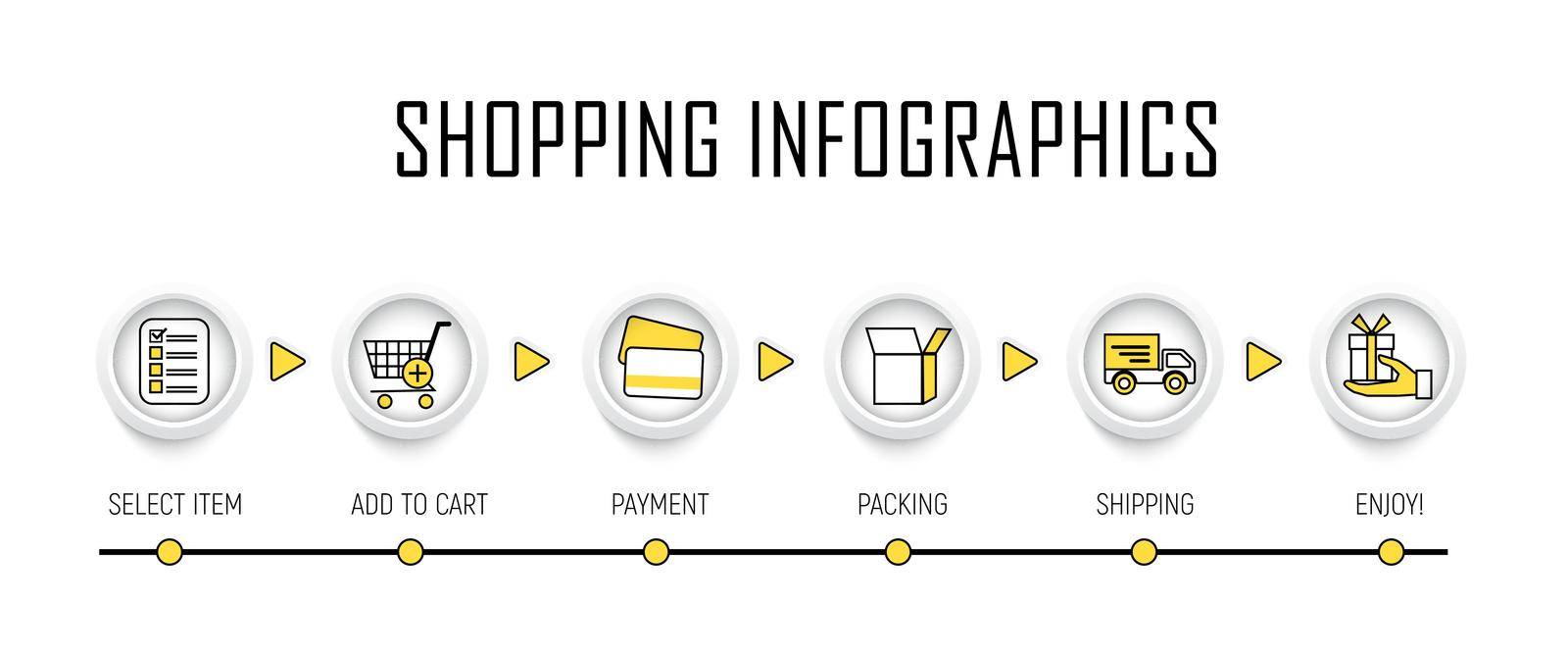
shopping process successive steps
VectorUsername
GALA_artResolution
6000x2500pxshopping process successive steps
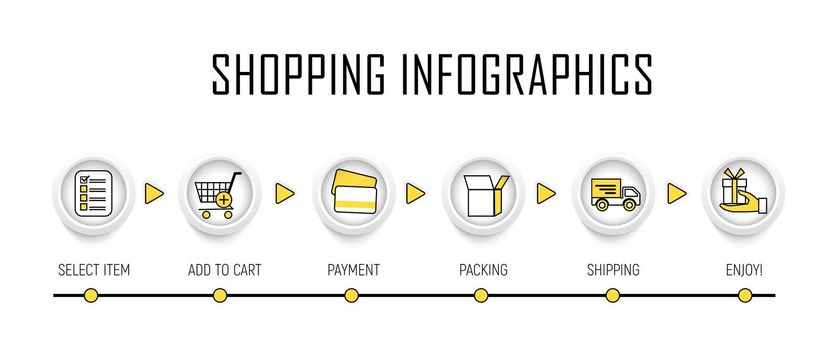

shopping process successive steps
VectorUsername
GALA_artResolution
6000x2500pxshopping process successive steps
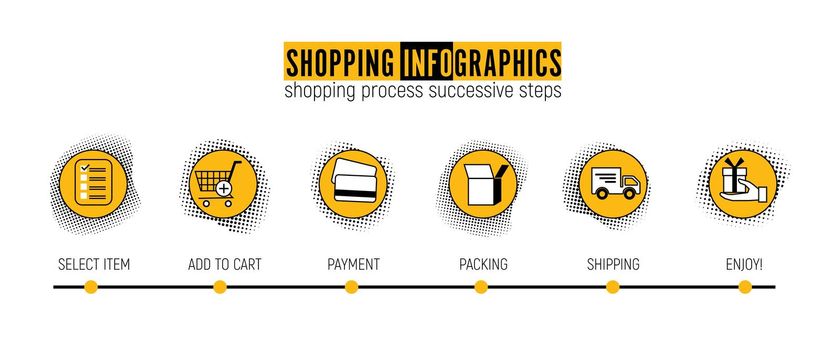

Tribals - set
VectorUsername
busoneResolution
5000x3969pxTribals - set


Thistles seamless pattern
VectorUsername
bonathosResolution
4991x5000pxThistles seamless pattern


Foliage seamless pattern
VectorUsername
bonathosResolution
4289x5000pxFoliage seamless pattern


Seamless rusty pattern
VectorUsername
bonathosResolution
5000x3424pxSeamless rusty pattern


Seamless rusty pattern
VectorUsername
bonathosResolution
5000x3424pxSeamless rusty pattern

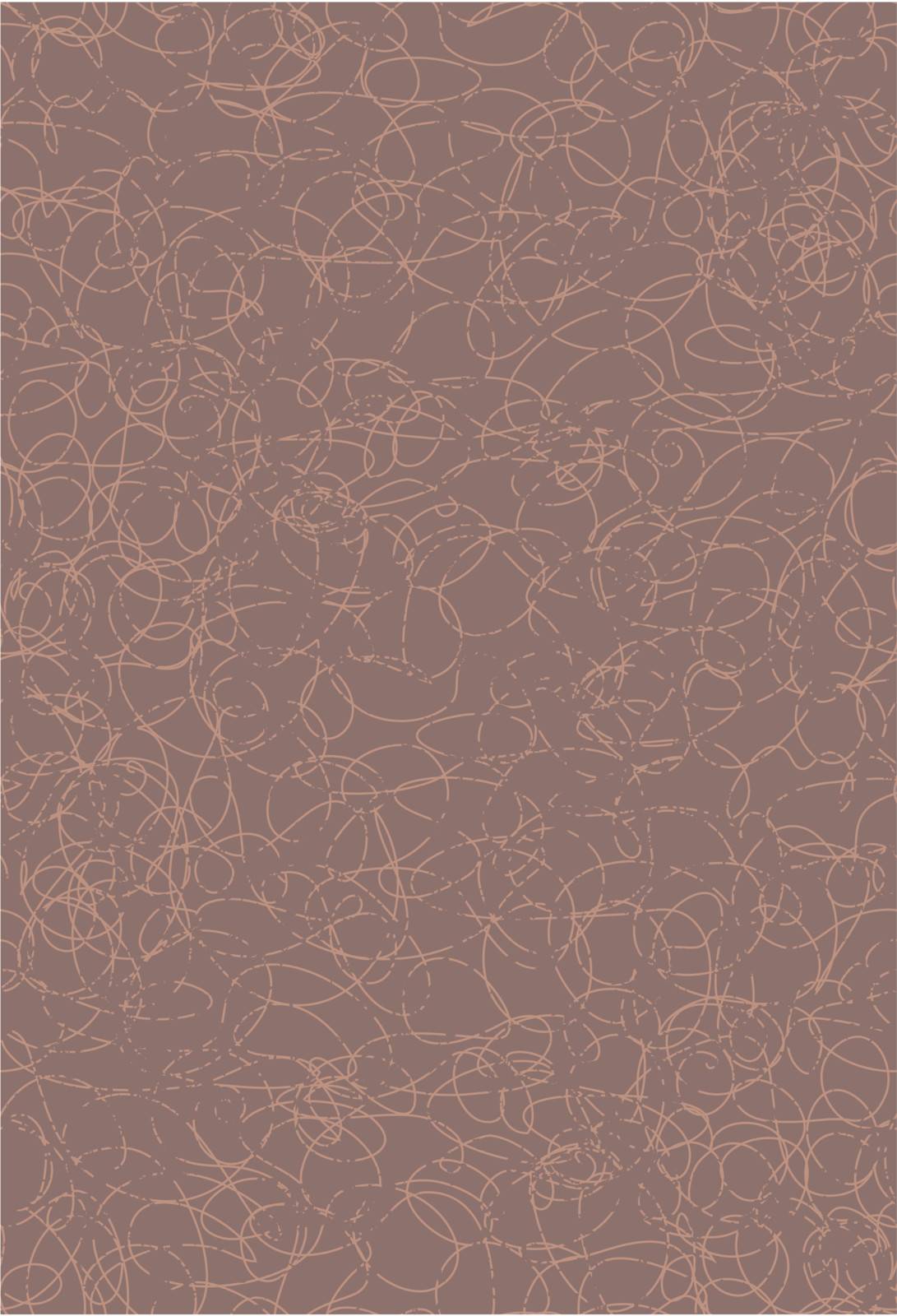
Seamless scribble pattern
VectorUsername
bonathosResolution
3410x5000pxSeamless scribble pattern
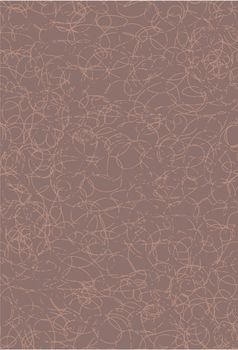

Seamless balls pattern
VectorUsername
bonathosResolution
4991x5000pxSeamless balls pattern


Seamless cats and mice pattern
VectorUsername
bonathosResolution
5000x5000pxSeamless cats and mice pattern

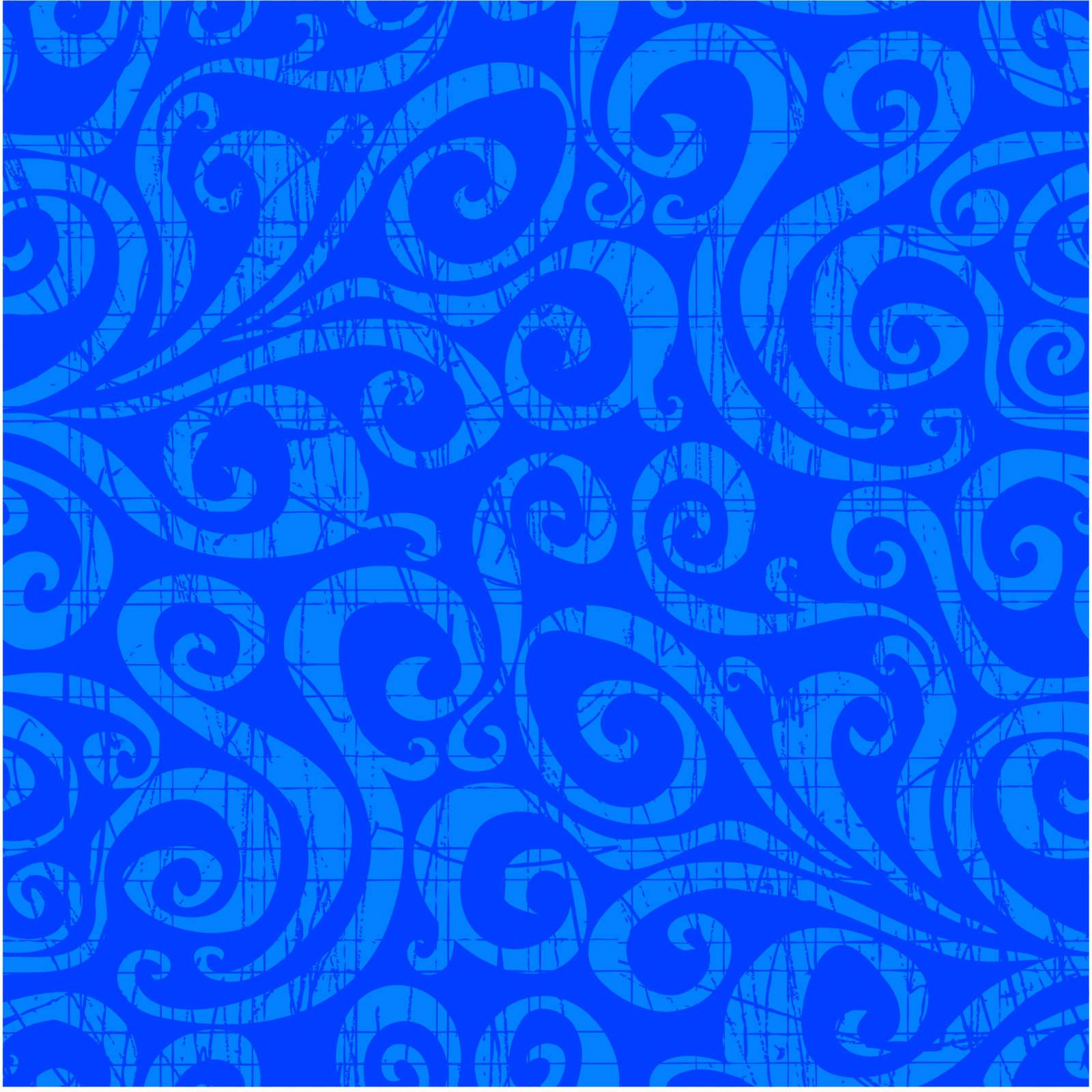
Seamless swirls pattern
VectorUsername
bonathosResolution
5000x5000pxSeamless swirls pattern


Seamless leaves pattern
VectorUsername
bonathosResolution
5000x4982pxSeamless leaves pattern


Seamless Angel Pattern
VectorUsername
bonathosResolution
5000x4982pxSeamless Angel Pattern


shopping process successive steps
VectorUsername
GALA_artResolution
6000x2500pxshopping process successive steps


shopping process successive steps
VectorUsername
GALA_artResolution
6000x2500pxshopping process successive steps


Mobile commerce vector concept, hand smartphone choosing item on online shopping app.
VectorUsername
AghadhiaResolution
3000x3000pxMobile commerce vector concept, hand smartphone choosing item on online shopping app.


Blue iPod music player vector or color illustration
VectorUsername
MorphartResolution
2925x5000pxBlue iPod music player vector or color illustration


New Target, vintage illustration.
VectorUsername
MorphartResolution
3720x5000pxNew Target, vintage illustration.


Branch of September Elm vintage illustration.
VectorUsername
MorphartResolution
5000x2715pxBranch of September Elm vintage illustration.


Lapu Lapu
VectorUsername
busoneResolution
3316x5000pxLapu Lapu


Superhero Vector - Cartoon Man
VectorUsername
busoneResolution
5000x2543pxSuperhero Vector - Cartoon Man

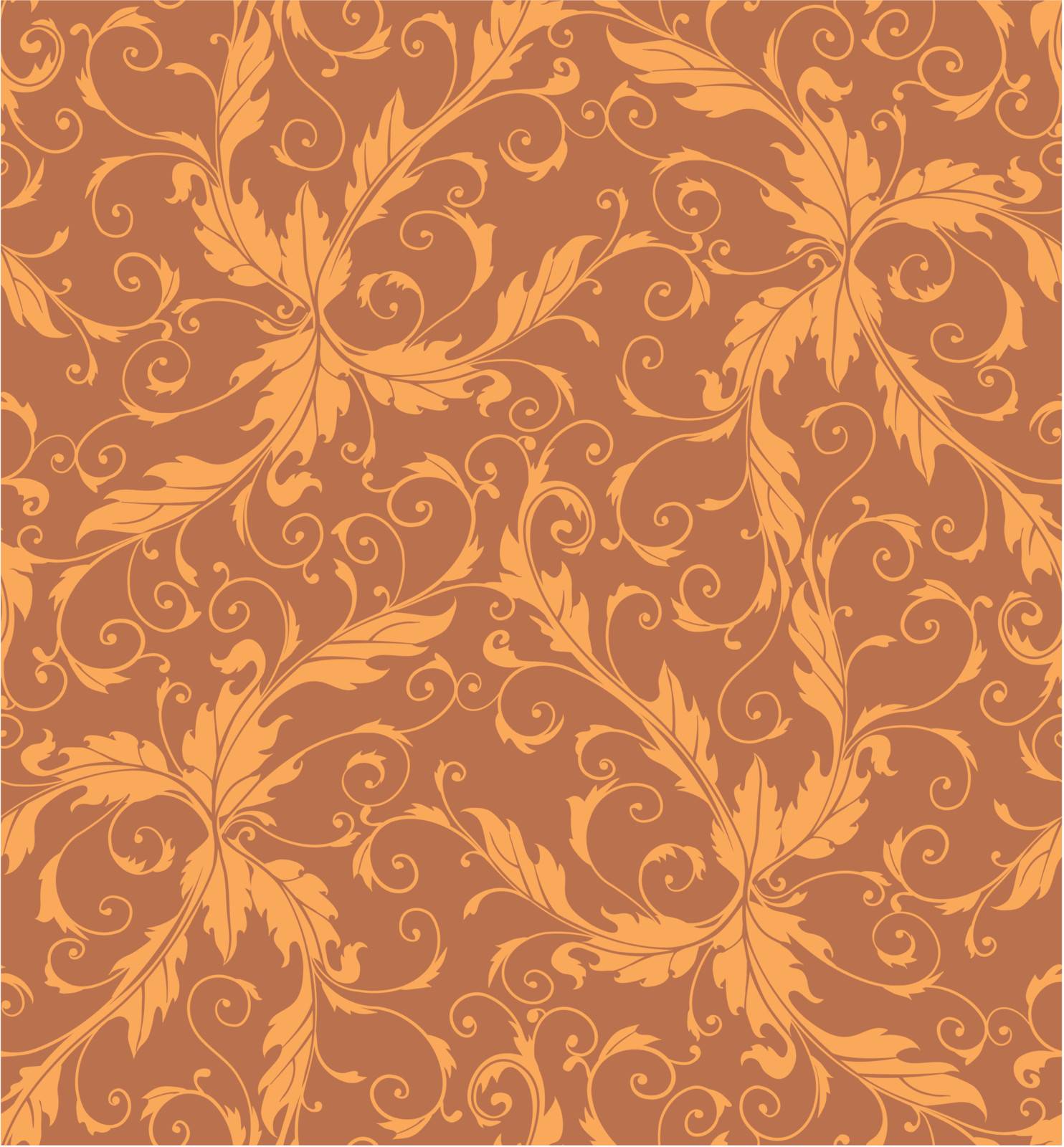
Classic foliage swirl seamless pattern
VectorUsername
bonathosResolution
4638x5000pxClassic foliage swirl seamless pattern
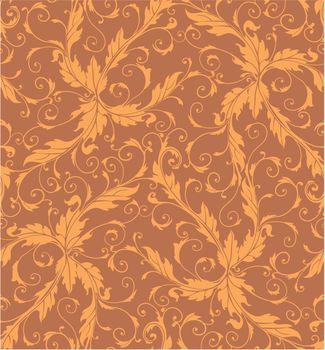

Leaves seamless pattern
VectorUsername
bonathosResolution
5000x5000pxLeaves seamless pattern


Seamless motherboard style pattern
VectorUsername
bonathosResolution
4007x5000pxSeamless motherboard style pattern


Bees and ladybugs seamless pattern
VectorUsername
bonathosResolution
3575x5000pxBees and ladybugs seamless pattern


Seamless love pattern II
VectorUsername
bonathosResolution
4640x5000pxSeamless love pattern II

